If you are a Windows user, the process of downloading and installing an EXE or MSI file is like the back of our hand for us. It's a method we have known for years but it's tedious and time-consuming, right? Well, Microsoft has decided to simplify this by baking its own package manager in Windows 10.
Yeah, the virtual Build 2020 conference saw Microsoft announce that Windows 10 will come with a built-in package manager very soon. This means you will be able to install new apps and services directly from a terminal window. You no longer need to navigate to five different websites to get an installer for a described app.
You should be familiar with the concept of a package manager if you have ever used Linux or macOS. I used it on my MacBook Air to install coding tools and apps needed for my workspace. Now, I can simply use a 'winget' command to get the latest version of an app on Windows 10. Microsoft will search for the app, validate the authenticity, and install it right away. I've already installed the new Terminal on my Windows 10 laptop using the new package installer.
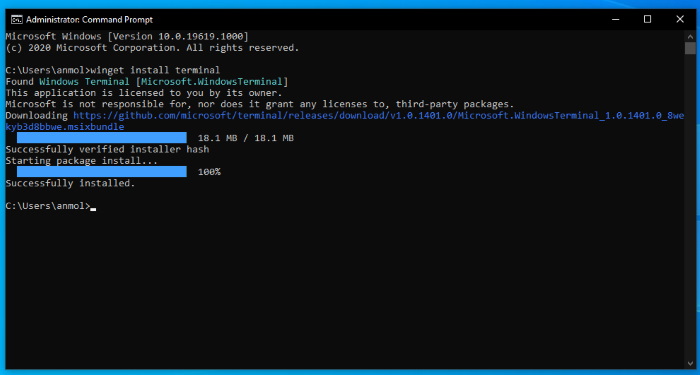
What All Apps Can You Install?
Microsoft has built its own first-party repository for the package manager. It includes all popular Windows apps but a pull request lets you append new apps to the list. Also, you are certainly not restricted to the same. Microsoft will enable users to download apps from a third-party repository as well.
The 'winget' command-line utility supports a number of commands apart from install. You can use 'winget search' to look for an app, followed by 'winget show' to display all of the information for an app in your command line window. The header image shows off all of the supported commands.
How to Get the Windows 10 Package Installer
If you are eager to test out the package installer in Windows, there are a couple of ways you can go about installing it on your computer.
1. If you are a part of the Windows Insider program, you are already eligible to test out this package installer. Just download the Windows Package Manager from the GitHub repository right here. You can also choose to download 'App Installer' from Microsoft Store. You can then open Terminal and type the 'winget' command to test the same.
2. Instead of joining the Windows Insider program, you can choose to become part of the Windows Package Manager Insider program. Just input your Microsoft account ID in this Office Form to test out the installer preview right away.
Windows Package Manager will be supported on Windows 10 version 1709 and newer, as per Microsoft. Developers who use Windows machines should definitely be excited about this development.

Comments
Post a Comment